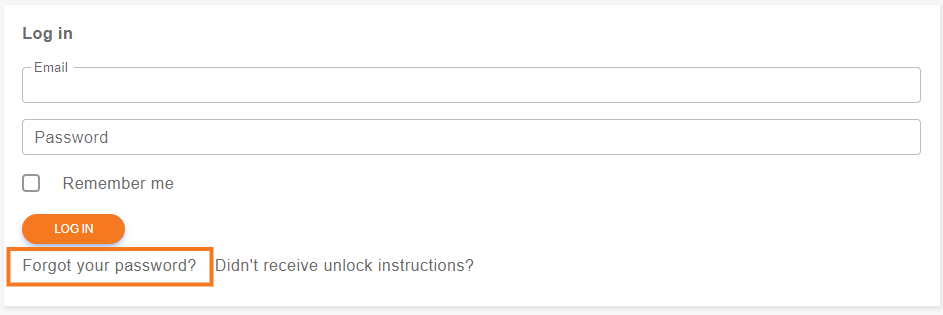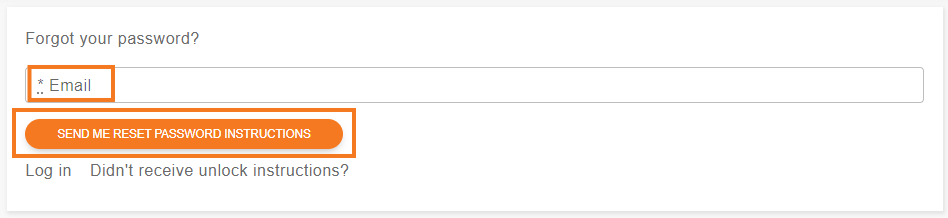- Print
- DarkLight
- PDF
SBHC Data Hub - Password Reset
Article summary
Did you find this summary helpful?
Thank you for your feedback!
To reset a forgotten password, click Forgot Your Password? at the log in screen.
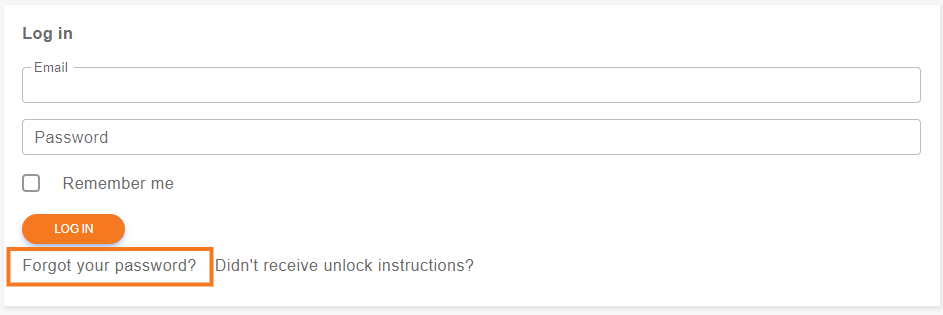
Enter your email address and click SEND ME RESET PASSWORD INSTRUCTIONS.
Please note that email addresses are case sensitive and are usually all lowercase.
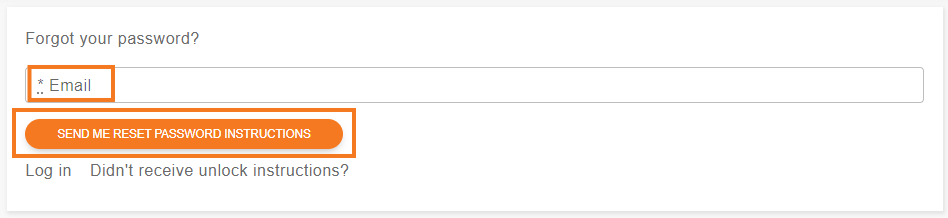
A link to reset your password will be emailed to you.
.png)
.png)
Please note that passwords must meet the following criteria:
Password length must be between 6 and 128 characters.
Password must include at least one digit, one special character, one uppercase letter, and one lowercase letter.
Was this article helpful?