- Print
- DarkLight
- PDF
Article summary
Did you find this summary helpful?
Thank you for your feedback!
If you need to report an issue or have additional questions, you are welcome to email Apex Support or submit a ticket. You may also schedule a live Zoom session with our Apex Customer Support team here: Schedule Training or Troubleshooting
Submitting a ticket for SBHC Data Hub
Click submit a ticket to open the Apex General Support Request Form
Enter your Name and Email address
In the “How can we help you?” section, select “I need support with Apex Data (App on iPad/Android tablet or SBHC Data Hub on web-browser).”
.png)
Choose one of more of the following options in the “How are you accessing Apex Data?” section:
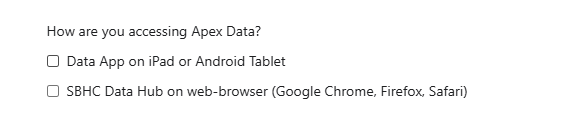
.png)
A member of our support team will respond to your request as soon as possible.
Was this article helpful?
