- Print
- DarkLight
- PDF
Article summary
Did you find this summary helpful?
Thank you for your feedback!
Navigate to the Apex School-Based Health Center (SBHC) Data Hub at https://datahub.apexeval.org.
Apex recommends using Google Chrome to access the Hub.
From the Log In page, enter your email address and password and click Log In.
Please note that the email address and password fields are case sensitive.
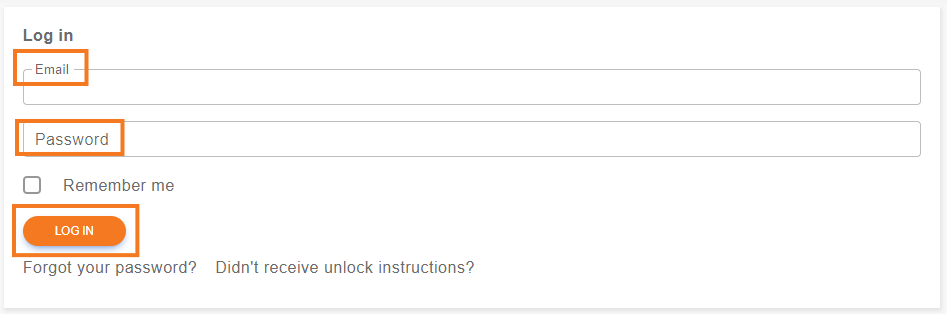
If you’re having difficulty logging in, please check our Frequently Asked Questions (FAQ) for common issues or feel free to Contact Us. You may also want to check your email address/username. Your email address is case sensitive and is most often all lowercase. Often times, doublechecking that your email address was entered correctly will fix some login issues.
Was this article helpful?
